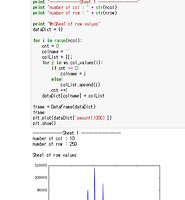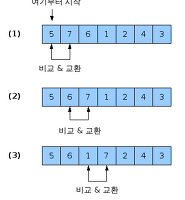Knowledge Map
IPython notebook 단축키 모음 본문
출처 : https://sowingseasons.com/blog/reference/2016/01/jupyter-keyboard-shortcuts/23298516
Cheat sheet for the IPython shell's keyboard shortcuts.
The following are the keyboard shortcuts for an IPython Notebook. Learning to use these will help speed up your interactive shell development.
Command Mode (press Esc to enable)
Enter: enter edit modeShift-Enter: run cell, select belowCtrl-Enter: run cellAlt-Enter: run cell, insert belowY: to codeM: to markdownR: to raw1: to heading 12: to heading 23: to heading 34: to heading 45: to heading 56: to heading 6Up: select cell aboveK: select cell aboveDown: select cell belowJ: select cell belowA: insert cell aboveB: insert cell belowX: cut selected cellC: copy selected cellShift-V: paste cell aboveV: paste cell belowZ: undo last cell deletionD,D: delete selected cellShift-M: merge cell belowS: Save and CheckpointCtrl-S: Save and CheckpointL: toggle line numbersO: toggle outputShift-O: toggle output scrollingEsc: close pagerQ: close pagerH: show keyboard shortcut help dialogI,I: interrupt kernel0,0: restart kernelSpace: scroll downShift-Space: scroll upShift: ignore
Edit Mode (press Enter to enable)
Tab: code completion or indentShift-Tab: tooltipCtrl-]: indentCtrl-[: dedentCtrl-A: select allCtrl-Z: undoCtrl-Shift-Z: redoCtrl-Y: redoCtrl-Home: go to cell startCtrl-Up: go to cell startCtrl-End: go to cell endCtrl-Down: go to cell endCtrl-Left: go one word leftCtrl-Right: go one word rightCtrl-Backspace: delete word beforeCtrl-Delete: delete word afterEsc: command modeCtrl-M: command modeShift-Enter: run cell, select belowCtrl-Enter: run cellAlt-Enter: run cell, insert belowCtrl-Shift-Subtract: split cellCtrl-Shift--: split cellCtrl-S: Save and CheckpointUp: move cursor up or previous cellDown: move cursor down or next cellShift: ignore
Current and updated keyboard shortcuts can be found in the Help menu in the IPython Notebook web interface. Additionally, this page in the documentation might be helpful.
'PYTHON' 카테고리의 다른 글
| numpy - 1 (0) | 2016.05.10 |
|---|---|
| IPython 으로 간단한 실습 (0) | 2016.05.09 |
| 엑셀 라이브러리 사용하기 (0) | 2016.05.09 |
| DataStructure in Python[Bubble Sort] (0) | 2016.05.08 |
| DataStructure in Python[Selection Sort] (0) | 2016.05.07 |
Comments